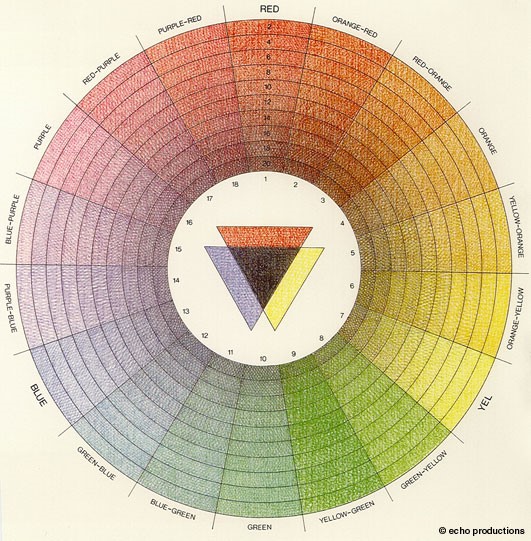BLOG
Did you know colour can alter your thoughts and affect team performance?
Colour has a big impact on how you get and stay focused. Discover what colours increase productivity and what your best choices are.
That is why colour is the biggest business you’ve never heard of.
Companies dump millions every year into picking the ‘right’ colour for their brand that often results in positive gains.
It’s in your face everyday; Facebook has their iconic blue, Google has their distinctive rainbow palette. McDonalds has their golden yellow arches, the colour code is RGB: (255,199,44) by the way.
Our marketing manager bought a Google Pixel 3 this week and is moving away from his trusty Iphone.
Apple’s approach is to use an aggressive green to deliberately highlight non Apple devices. In contrast they use and a soft, eye friendly blue for iMessages. This is no accident. The new Google Pixel 3 is a pretty innovative device by the way.
Successful companies embrace memorable colours. Colour cultivates emotional engagement and increases productivity by exciting synapse in the frontal lobe. This human trait dates back to our ape origins. Ripe fruit is a more appealing colour than rotting fruit, wouldn’t you say?
In short-colour affects your brain.
That’s why it’s important to pick the right colour scheme for your dashboard.
The be a colour choosing beast, you need to know what colours make your more productive, how to use colour, and how many colours to chose.
To boost your chances for scoring the best colour scheme for your dashboard, we are going to outline 3-key factors to contemplate when mastering your colour selection.
1: The 3-colour tones and how they impact your mind
2: How many colours is too many colours
3: What colours decrease productivity
The 3-Colour Tones And How They Affect Our Minds
There are basic colour tones.
Each colour tone has a specific impact on our mind. To figure out what colours make you more productive, you need to understand what each tone means.
Here are the three tones:
1: Warm - These are reds, oranges, and similar shades.
2: Cool - These are blue, purple, etc.
3: Neutral - These are black, white, tan, brown, and grey.
When choosing a colour tone, optimise the utility of colour by choosing tone that has a clearing and calming effect.
Some colours distract the mind by being linked to other less productive emotions.
That’s why red is great for advertising but bad for educating or focusing.
Neutral colours get the Oscar for best supporting role and are best for accenting main colours. Neutral colours call to mind documents, writing, and similar static elements.
This is why the neutral colours in social media are text.
Cool colours are meditative in nature and are for projecting calm and clarity. Most integrative brands create a seamless experience for customers with blues, purples, and similar shades.
The tone that elicits any response is good, but the right tone will get what you want from your users. Mastering the type is only the beginning, you must now learn to pick the right number of colours.
2: How Many Colours is too Many Colours
Out of the millions of colours, you want to use the ‘less is more’ method.
The rule of thumb for colour branding experts is to use no more than two colours.
One can be just as powerful as two (for all you single people out there).
There is a Goldilocks zone where colours make you more productive, too many colours and it’s distracting too few and people are waiting for the page to load. Simplicity is the ultimate sophistication, draw attention with passionate order rather than disturb a user with a rainbow of chaos.
When adopting two colours, make sure to harness colours that provoke left-brain cerebral prowess. Here’s what to avoid.
3: What colours decrease productivity
To grow happy productive brain activity, it’s wise to be knowledgeable of ADD and depressive colours that are going to be a distraction (Squirrel!).
Here is our list of three ADD and downer colours to consider avoiding for your dashboard.
1: Orange is a bright colour demands attention. Hunters, and construction guys use it all day every day. That’s why sales pages and opt-in buttons are orange. Capture focus, not distract from it.
2: Grey is a bland neutral colour good for highlighting another, like image boarders. Grey induces feelings of sadness and depression especially in women.
3: Yellow is a great colour with a lot of positive emotions attached to it. With that said, yellow often catches the light in an odd way. Even worse, mobile resolutions are different screen to screen. What looks great in the office under your lights will catch the light differently outside.
So what colours make the human mind most productive?
Simple. Calming ones that don’t distract.
Three takeaways:
A COLOUR SCHEME IS MEANT TO SIGNAL, NOT DISTRACT. RED IS USED IN ALARMS BECAUSE IT DISTRACTS YOU FROM WHAT YOU ARE DOING.
COLOURS ARE FOR YOUR TEAM, NOT BRANDING. KNOW THESE COLOURS ARE THERE TO GUIDE THE USER’S MIND INTO WORKING BLISS.
INCREASE PRODUCTIVITY BY MINIMISING CHOICES. WE ALL GET CHOICE FATIGUE. THE MORE YOU HAVE GOING ON, THE MORE DISTRACTING IT WILL BE.
Final Comments:
Let me know your thoughts on colours, there are times existing branding and colour scheme peer pressure designers into selecting a colour scheme. If you are anything like me, you’ve spend hours making sure you are happy with how a report or metric is presented.
Next blog I’ll dive into: Desktop Widgets and how they can improve efficiency
Artificial Intelligence for a Repository Neutral ECM
Artificial Intelligence for a Repository Neutral ECM
On a recent trip to California I discovered how convenient instant access to information from Google Assistant on my Pixel phone was to help make decisions in a place I was completely unfamiliar with. While navigating to the next stop I could ask for ‘places to eat’, ‘gas stations’ or ‘tourist stops’ and have suggestions, from data scattered all over the web, presented in real-time in Google Maps. Imagine if your ECM could do the same and present information and search results from all the different systems and repositories in your organisation in one simple familiar interface.
For this to work the ECM would need a common interface that connects to your CRM , Accounting System, shared network drives, file syncing services like Dropbox and OneDrive, e-mails and SharePoint as well as some way of reading all the content in those repositories and intelligently storing metadata to allow you to search on it. Combine the ability to add your own metadata to those items while preserving the content from its original repository so it doesn’t stop its use in the original system and you would have a very user friendly, ‘Repository Neutral ECM’ where the context is more important than where something is stored.
The figure on the right provides an overview of the ‘Repository Neutral ECM’ architecture that M-Files will release later this year with a vision that ‘Context is King’

The ‘Unified User Experience Layer’ is the ‘simple user interface’ that provides a single familiar user interface to interact with information regardless of the original repository. Think of it as Google Maps. This includes simple user access from any device including mobile apps for phones and tablets in addition to PCs. Just like Google Assistant’s ability to present outside information in Google Maps by simply asking, having a simple user interface means the user doesn’t need to learn other systems to be able to find relevant content in them and they can add their own metadata without stopping it from continuing to be used in the original system.
The ‘Multi—Repository Backend’ connects with the organisations repositories and systems via ‘connectors’ that include a set of core ‘out of the box’ connectors for repositories like network file shares, Office 365 and SharePoint, but also allow third-parties to develop connectors for other repositories and systems. This allows organisations to preserve legacy systems and avoid expensive integrations or migrations to new systems just to add functionality.
The ‘Intelligent Metadata Layer’ (IML) contains the intelligence components and multi-repository search along with the typical capabilities of an ECM such as search, dynamic views, workflow, security, version control and check-in/check-out. The intelligence components support automatic classification and metadata suggestions using text analytics. Like the Multi-Repository connectors, third-parties can add ‘metadata providers’ for specific industries or use cases. Along with text analytics, this layer includes machine learning to help improve suggestions based on user behaviour.
The power behind IML’s ‘Intelligence Components’ comes from the integration of Artificial Intelligence (AI) from Abbyy into M-Files. Abbyy produces Artificial Intelligence technologies based on textual content capture and OCR. This AI technology allows text to be understood and interpreted based on its content using algorithms that analyse the meaning of the words and the relationships between them. This allows accurate classification of complex and unstructured data in real time.

It’s exciting to see this automatic classification and metadata tagging in action, drag and drop a document into M-Files and you’re presented with ‘tags’ or ‘suggestions’ that you can click on to populate the metadata fields. Similar to how Google Assistant effortlessly presents pins on Google Maps of suggestions from your request on ‘places to eat on my route’.
The ‘tags’ are based on the content of the document being passed through the Intelligence Services in IML and returning matches. If you don’t like the suggestion you can still select metadata as you would in the past and the AI learns from your behaviour. This technology will improve the efficiency and accuracy of data typically entered by humans as the suggestions help you make the right selection.
The benefits of IML don’t stop at metadata suggestions, there’s also the External Connectors to other repositories. We’ve all used Windows folder search and most likely found it painful at the best of times, especially if it’s a network share. This is where IML’s External Connectors can help, because the content is indexed by the ‘Connector’ you can use M-Files powerful search feature to quickly locate a file based on its content rather than where you think it might be stored. It’s lightning fast and allows you to add your own metadata to any object from any repository to help you manage your information better. Having a connector for every repository in your organisation is a powerful concept that is difficult to ignore.

The Intelligent Metadata Layer allows organisations to have a true Repository Neutral ECM by providing Intelligent Services and External Connectors that present information from all the different systems and repositories in a single simple to use interface. It allows them to keep their legacy systems and avoid expensive integrations and migrations while providing simple efficient access. If you’d like to find out more on M-Files and how the Intelligent Metadata Layer can help your organisation, please contact us.
Read my blog on 5 Things to Consider when Preparing for a Respository Neutral ECM.